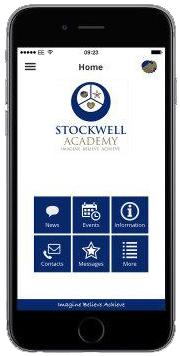Stockwell Mobile App
Stockwell Academy has a mobile app! It is designed to keep you well informed about your child's education and life in general at school, and to help cut down on paper and ink consumption. We will post school news, events, curriculum information, contacts details and the like on the app and will also use it to send important messages.
So whether you are out and about with your phone or at home with access to a tablet you will always have a quick and convenient way to find key information or simply browse. We hope you appreciate it: do let us know what other information and features we should add to the app.
How to download the app
Visit Apple app store or Google Play on your device and search for "Piota" and search for Stockwell Academy.
You may download the app onto multiple devices but will need to install separately on each one.
Tips for users
1. Start at the Home page and tap the menu tiles to find your way around the app.
2. The Messages tile contains a record of the alert messages you have been sent by the school. Check this section from time to time see that you haven't missed important messages from school.
3. On the Settings page (reached via 'More' tile on Home page, then scroll to bottom of menu), you can filter the alert messages you receive. Urgent alerts are urgent messages intended for everyone, and/or you can opt into and out of year groups or other groups as you wish.
4. It is a good idea to turn the app off when not in use. This allows content to refresh and you will not miss anything urgent since alert messages will pop up on your phone even when the app is off.
5. You can find a more detailed guide to navigating the app in the Information section of the app itself.